You are here
OMR Module
EzeScan's Optical Mark Recognition Module (OMR)
The EzeScan OMR module is separately licensed and adds Optical Mark Recognition when used in conjunction with the optional KFI module. The OMR module allows EzeScan to look for a mark in a box or in a circle. OMR is often used for student examination forms, business questionnaires and feedback forms. EzeScan OMR allows zones to be configured in groups, i.e. a form may have two questions and only one answer is allowed (e.g. Yes or No). In this instance if there was nothing marked or all boxes completed in a group, then EzeScan can flag this as an exception and the operator has control over what the outcome is.
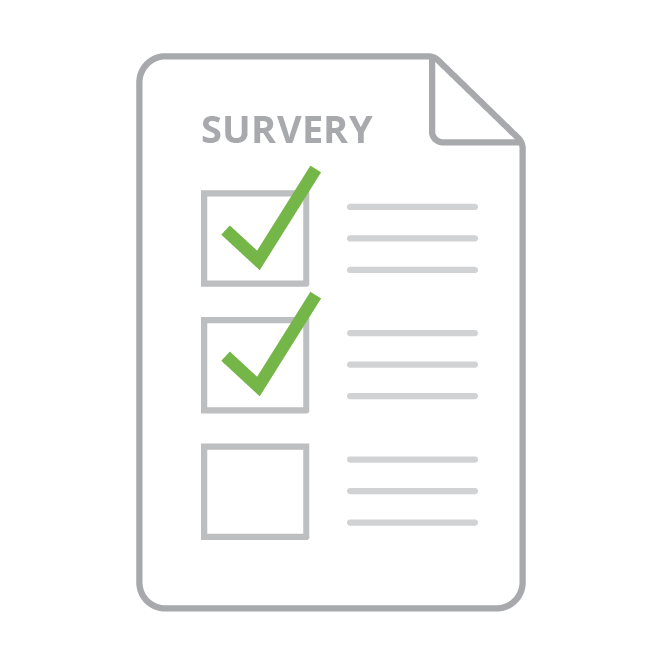
How does it work?
Configuring OMR zone templates with EzeScan is very simple with the define form tool. The tool allows auto selection of OMR zones and the ability to apply field validation rules across single, multiple or all zoned fields with a few simple steps.
The EzeScan KFI module automatically finds the zone that need to be read by the EzeScan OMR module and returns the hit/miss value. EzeScan then takes this data to be output to custom CSV or passed through to the optional UPLOAD module for use with another system.
EzeScan then checks the percent confidence level of the result for each zone and if met, automatically moves to the next field. Where the confidence level is not met, EzeScan can either move the image to an exception queue or allow the EzeScan operator to verify the value in real time before moving to the next index field.
Additional Features
With EzeScan OMR the operator can allow the setup of custom settings and group rules. For example:
The EzeScan OMR template form definition and management is simple to create and manage and can be done by any trained EzeScan administrator. This gives the operator the power to manage and deploy new forms within the business without the need of external professional services.
